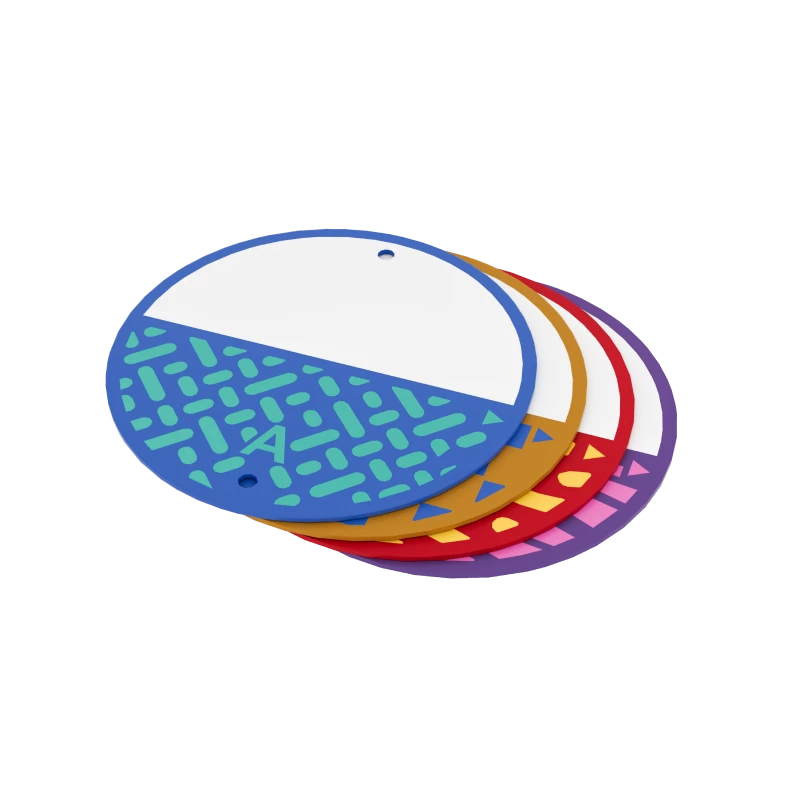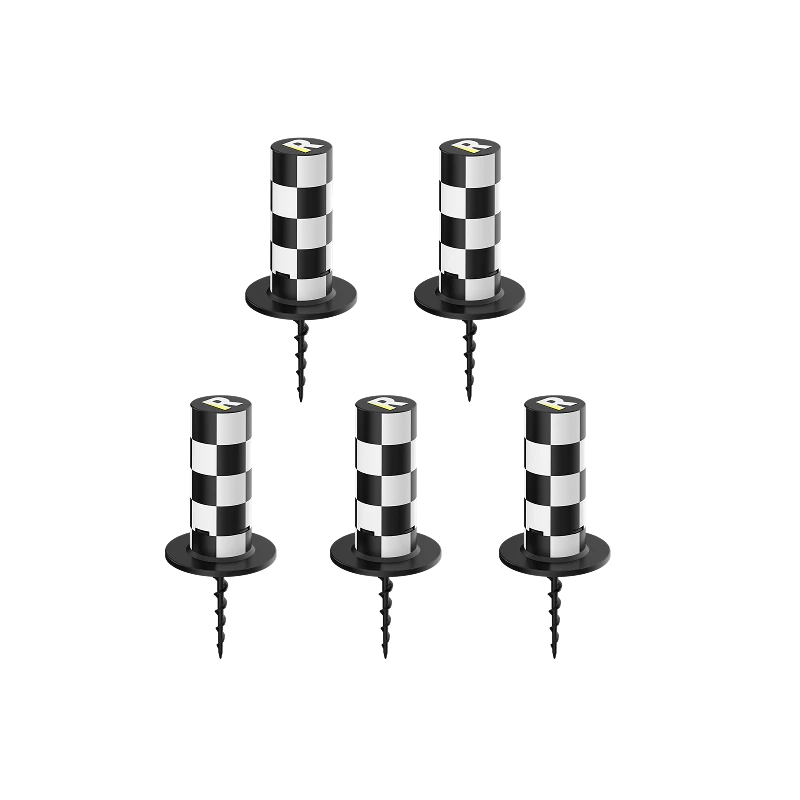Celebrate Easter with RoboUP with Over $1,000 in Prizes Waiting for You!
To celebrate Easter with our RoboUP community and encourage more family time, RoboUP has organized three engaging activities for everyone to join.
1. Activity 1: Hand-Painted Easter Egg Photo Contest
Take photos of your hand-painted Easter eggs or other Easter crafts with the backdrop of your garden. Post them on your Facebook page or RoboUP User Group. RoboUP will select 10 participants, and give away gardening tools as gifts with a total value of over $300.
2. Activity 2: $15 Gift Cards for NEW Email Subscribers
New subscribers who participate in the RoboUP survey will have a chance to win a $15 Amazon gift card. For every 200 NEW subscribers, RoboUP will draw FIVE lucky winners! Invite your friends to join for more chances to win!
Please note: Only NEW participants who have never subscribed to RoboUP Email (hello@iroboup.com) are eligible. All responses will be kept confidential.
Survey Link: https://forms.gle/5cLU3kg8dGYnVEGz7
3. Activity 3: Sharing Local Easter Stories
Share your local Easter activities and related pictures, either on your Facebook page or on our RoboUP User Group, and add the tag #RoboUPRobotMower. RoboUP will select 10 participants, and give away gardening tools as gifts worth over $300 in total.
Activity Time: March 21st - April 1st.
Share your Easter eggs and stories with RoboUP and make your holiday even more memorable!