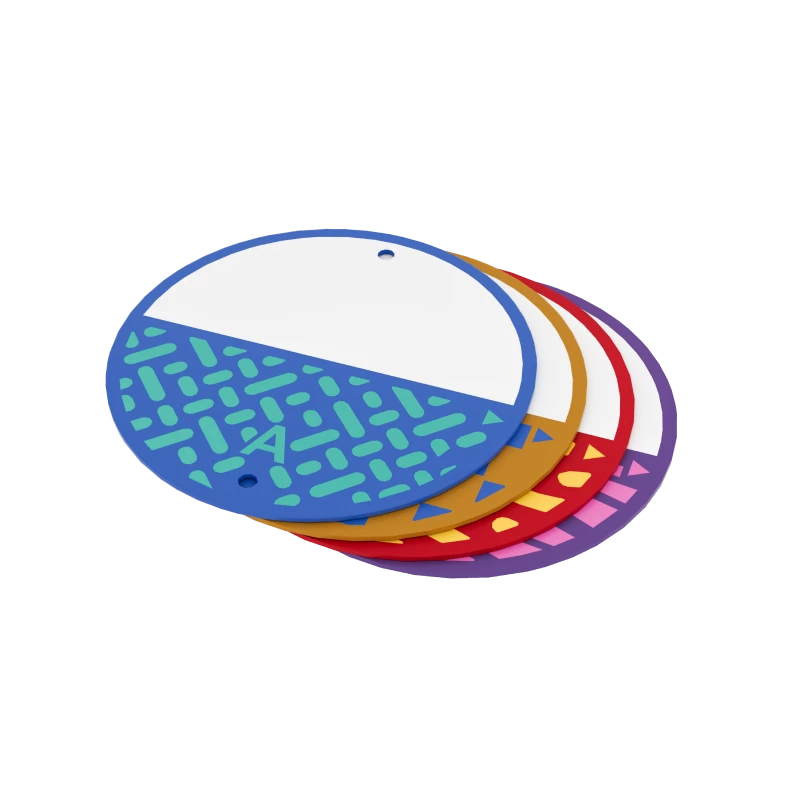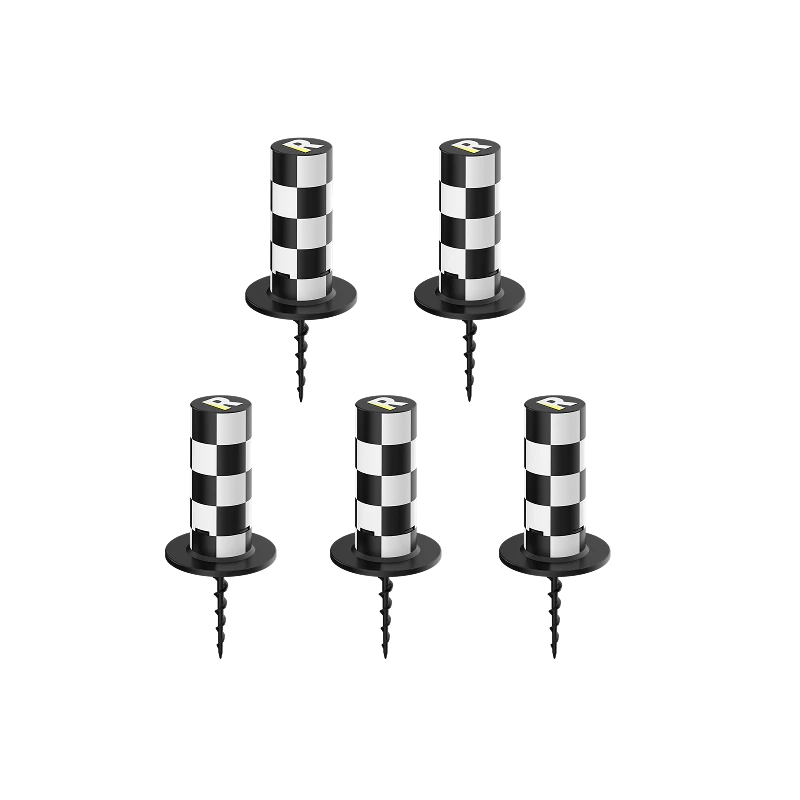How to View the Latest Content on RoboUP's Website?

RoboUP
2024/09/10 14:06
We've recently noticed a glitch affecting the display of our website for some users. Cookies from our previous website may still be stored on your device, causing you to view outdated content when accessing our site.
Here's how to fix it:
A: Delete the cookies associated with our website from your device. By doing so and revisiting our site, you will be directed to the latest version of our website. Please note that your passwords and login information will not be affected by this action.
B: Alternatively, you can download a new browser and access our website through the new browser. This will allow you to view the most up-to-date content without any caching issues.
If you encounter any further difficulties or have any questions, please don't hesitate to reach out to our customer support team for assistance.
Thank you for your continued support of RoboUP!