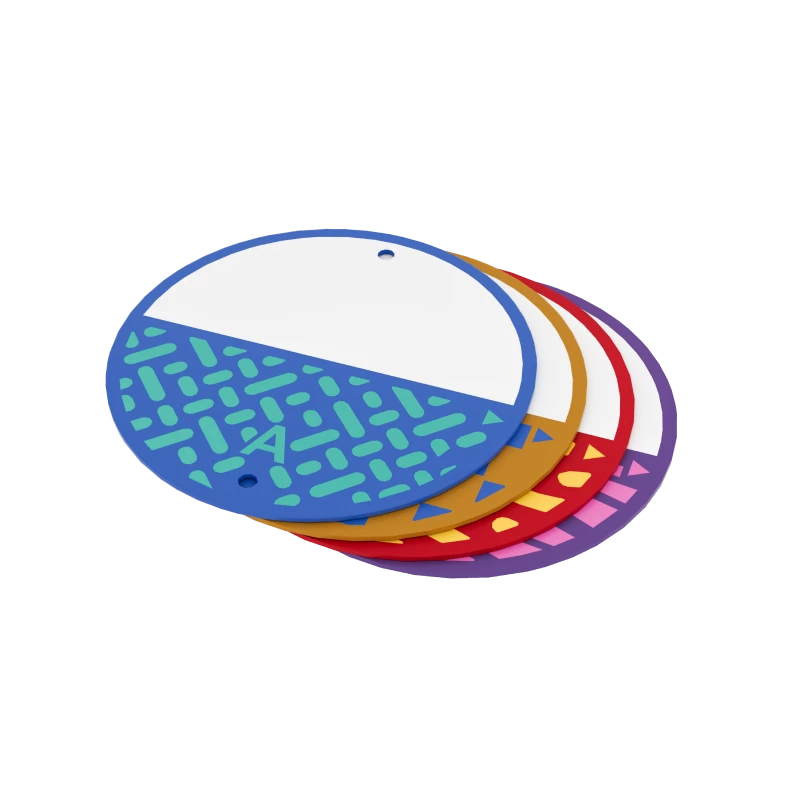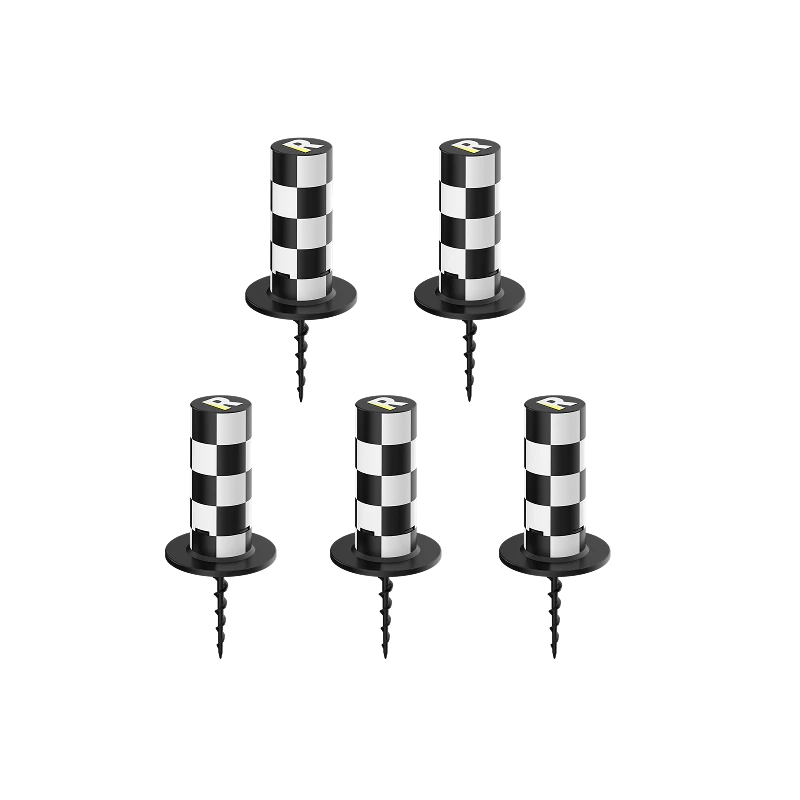How to Install the RTK Base Station Separately?

RoboUP
2024/09/10 14:05
If you're experiencing poor RTK signal quality, don't worry! We've got you covered.
In this step-by-step video guide, we'll show you how to install the RTK base station separately, ensuring optimal performance for your RoboUP mower.
00:11 Unplug the charging station cable
00:13 Disassemble the RTK base station
00:21 Connect RTK base station to extension cable
00:33 Use screws to attach RTK base station
The RTK module must be mounted on an object, such as a roof, a lawn hedge, or a pole, without any covering on top of it. You can also fix the RTK base station on the pole. The pole is not included as an accessory in the product package. If the pole is metal, the top of the pole should be lower than the fixing platform of the fixing kit. If it's a wooden or plastic pole, RTK station can be mounted on top. Make sure that there is no covering on top of the RTK module.