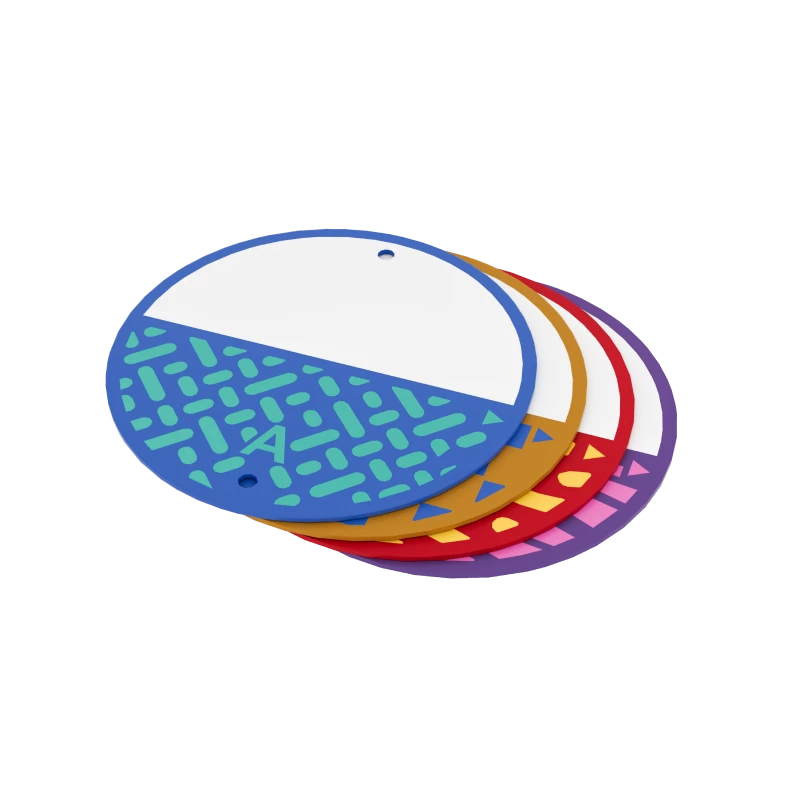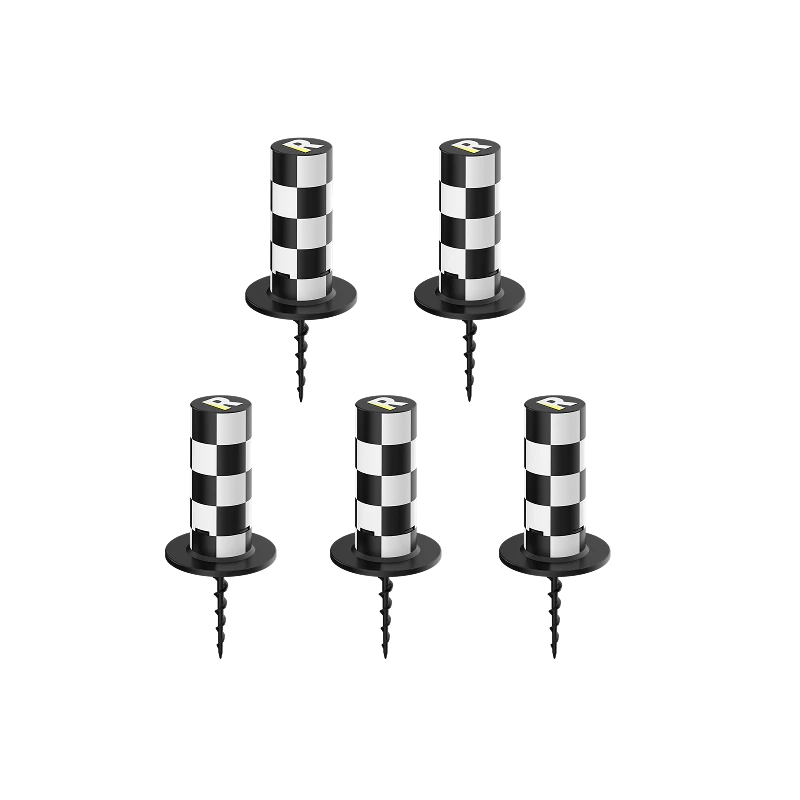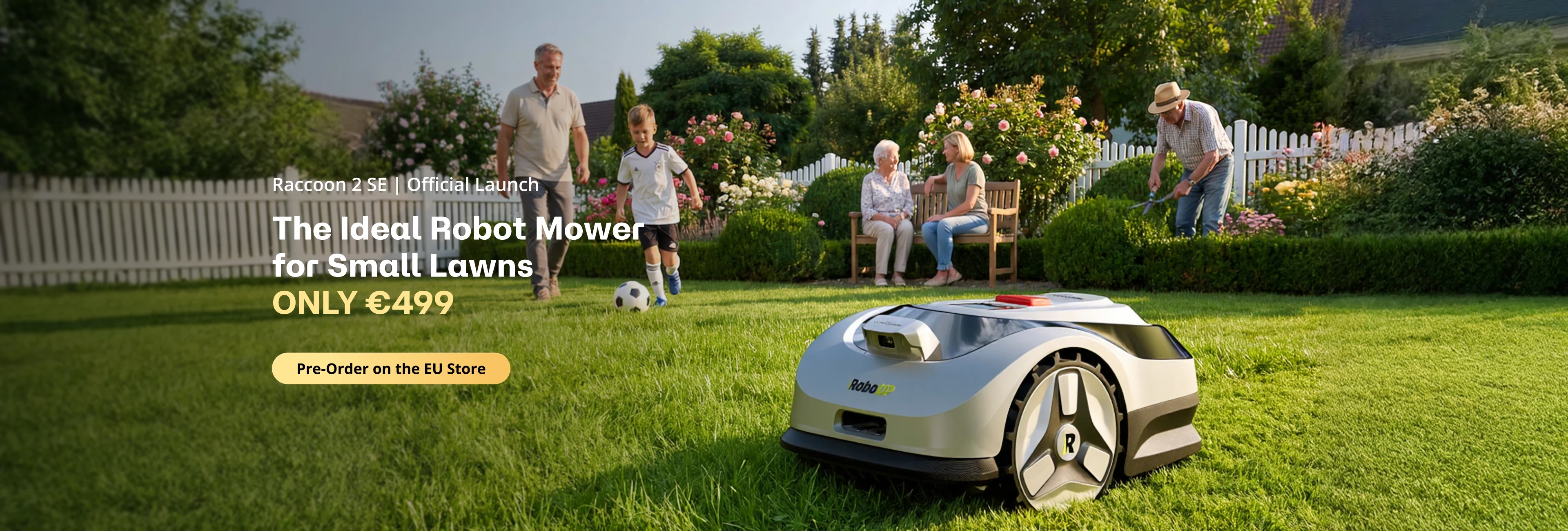The Impact of vSLAM on Robot Lawn Mower Navigation
Most robotic lawnmowers tend to rely on buried metal wires to define boundaries for their working area, a process that is both labor-intensive and time-consuming. However, modern robot mowers are equipped with multiple sensors capable of detecting the boundaries of the lawn and creating a virtual map. RoboUP specializes in making boundary wire-free robot mowers, which allows us to recognize the strengths and limitations of mainstream positioning technologies. By integrating various positioning technologies, including RTK, vSLAM, INS, and AI Vision, we are able to achieve accurate and precise navigation. vSLAM and RTK technology complement each other effectively; while RTK excels in open areas, vSLAM is essential for accurate positioning in shadowed environments.