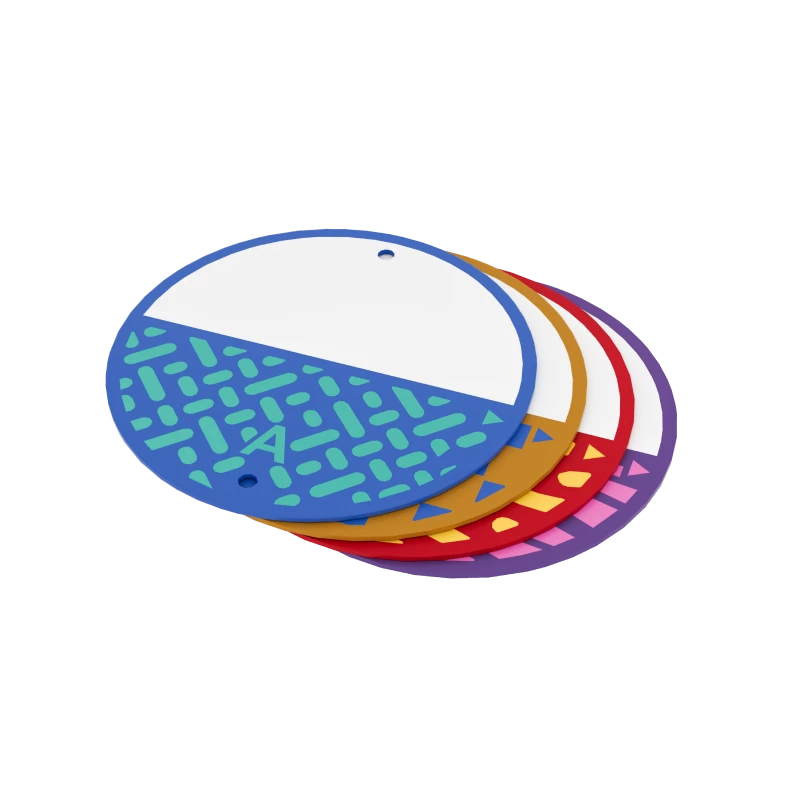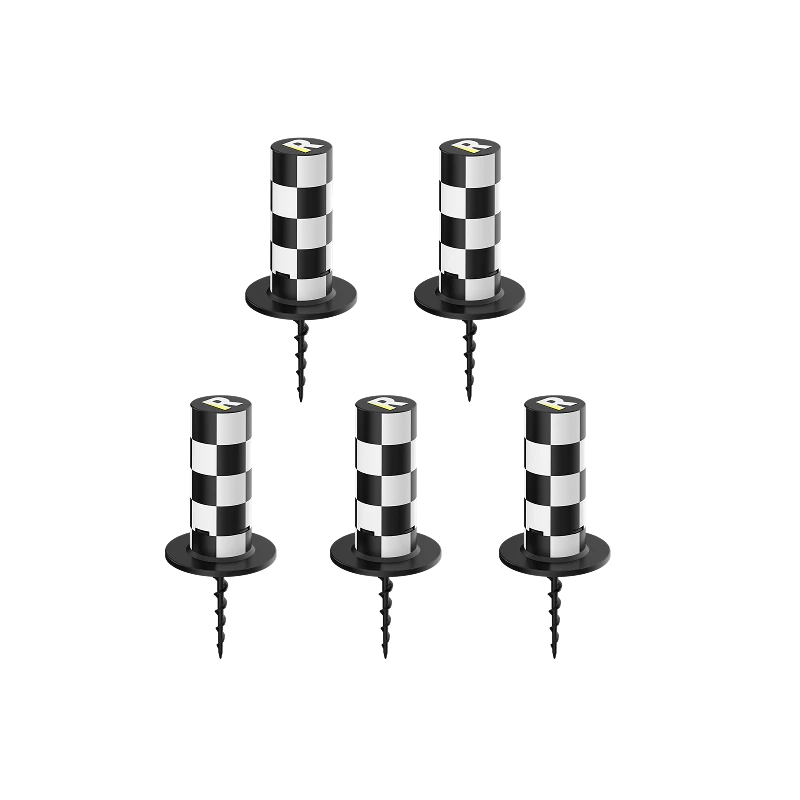How to Install RoboUP? -Basic Installation Guide Video

RoboUP
2024/09/10 14:04
Discover the essential steps for installing your RoboUP robot mower with this comprehensive installation guide video.
1. Choose a flat and open location with good Wi-Fi signal.
2. Make sure the grass on the lawn is less than 10 cm high.
3. Make sure that there is no obstacles within 2 meters around the charging station.
4. After starting the mower and entering the PIN code, pick up the mower and put it in the charging station.
5. When the RTK signal is turing solid blue from red, it's time for fixing screws.