How to Create Passage Between Front and Back Yards?
You can create passages after mapping out boundary of more than 2 zones. Check out this video to learn more.
00:03 How to create passages?
00:08 You can create passages after mapping out boundary of more than 2 zones.
00:17 Determine where you want to establish the passage between the two zones.
00:25 Make sure the passage is as short as possible and ideally straight, and a width of over 1m.
00:31 Keep the passage clean from obstacles.
00:35 Tap the "Passage" button in RoboUP® APP.
00:46 Follow instructions to remotely control the mower to create passages.
00:54 You can create more than one passage to link two zones.
00:59 If one passage is temporarily occupied, RoboUP can choose another passage to navigate through.



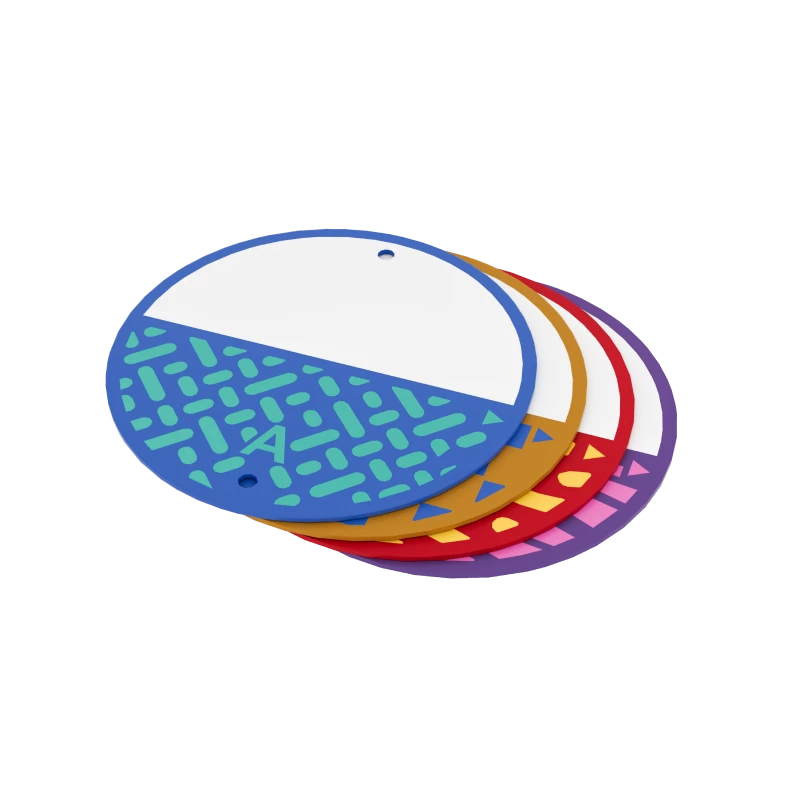
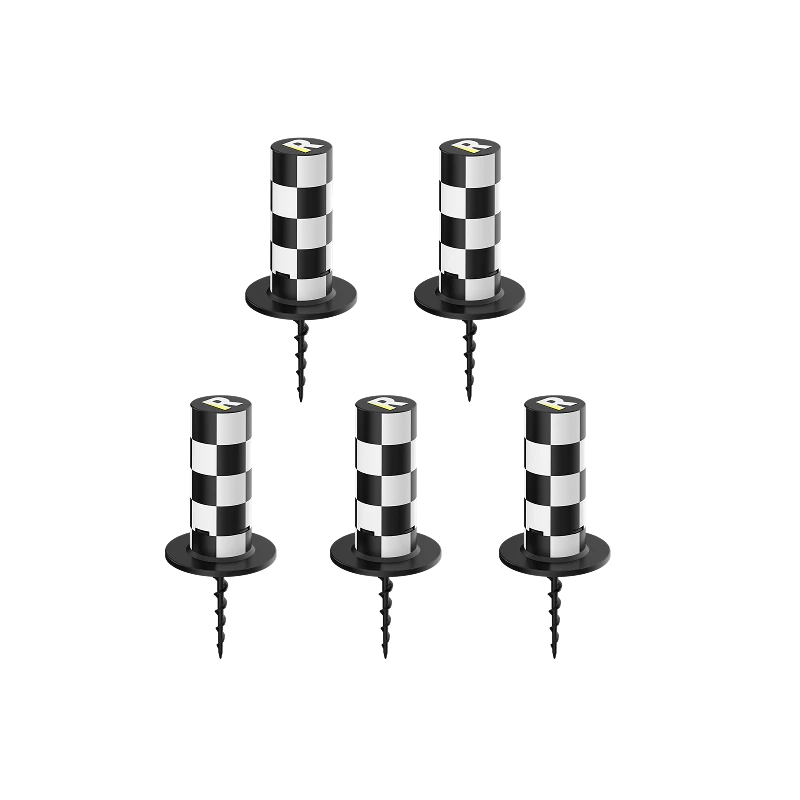











![How to Upgrade Before Creating a Map? [Firmware]](https://files.iroboup.com/25/04/0323ad90070b7af03c34aeb4ea7468c6.jpg)


![How to Upgrade After Creating a Map? [Firmware]](https://files.iroboup.com/25/04/4ebe138a16db10681ba7a0e0848c8d48.jpg)

