How to Upgrade Before Creating a Map? [Firmware]
Check out this step-by-step video guide to upgrade in the RoboUP App
00:07 Go to the home page
00:11 Click on the mower image
00:14 Select the [Viewing mower] option
00:19 Tap on [Device Upgrade] option
00:23 Click the [Download and install] button
00:27 The upgrade process will be completed in 15 minutes
00:34 Upgrade completed
Here is How to Upgrade After Creating a Map?



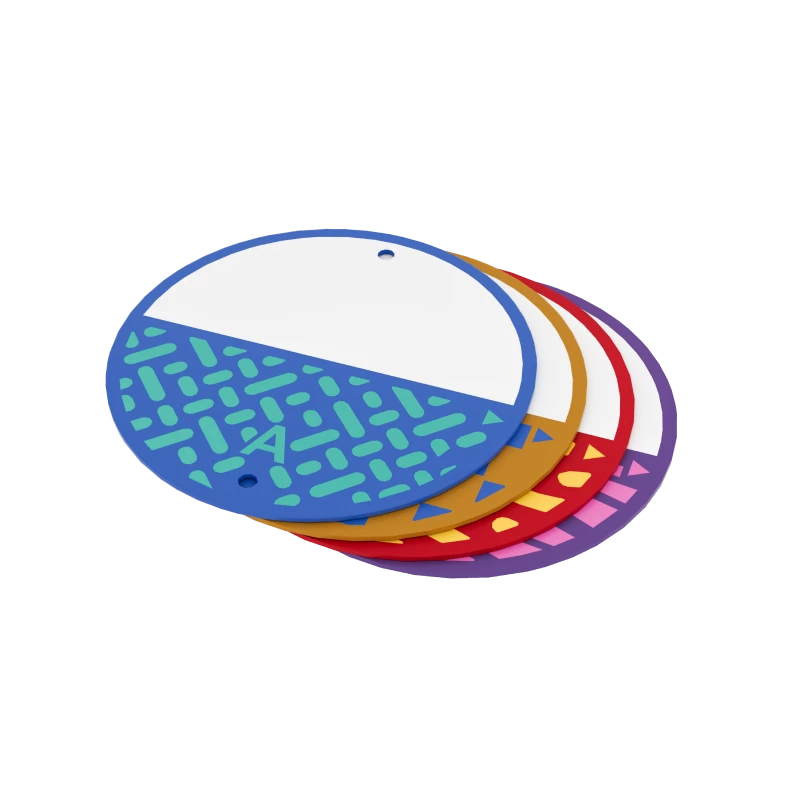
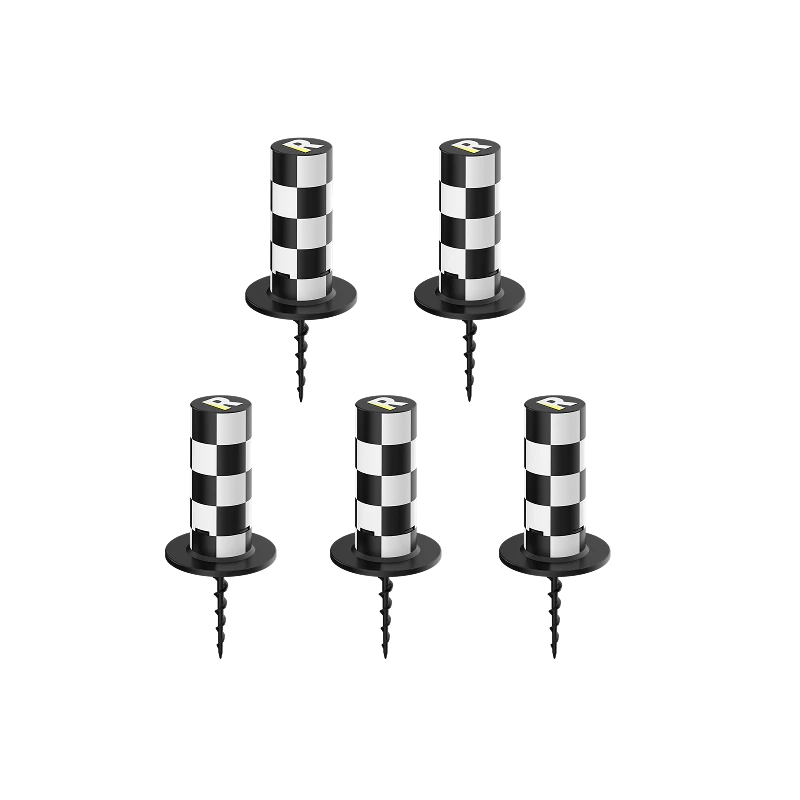













![How to Upgrade After Creating a Map? [Firmware]](https://files.iroboup.com/25/04/4ebe138a16db10681ba7a0e0848c8d48.jpg)


