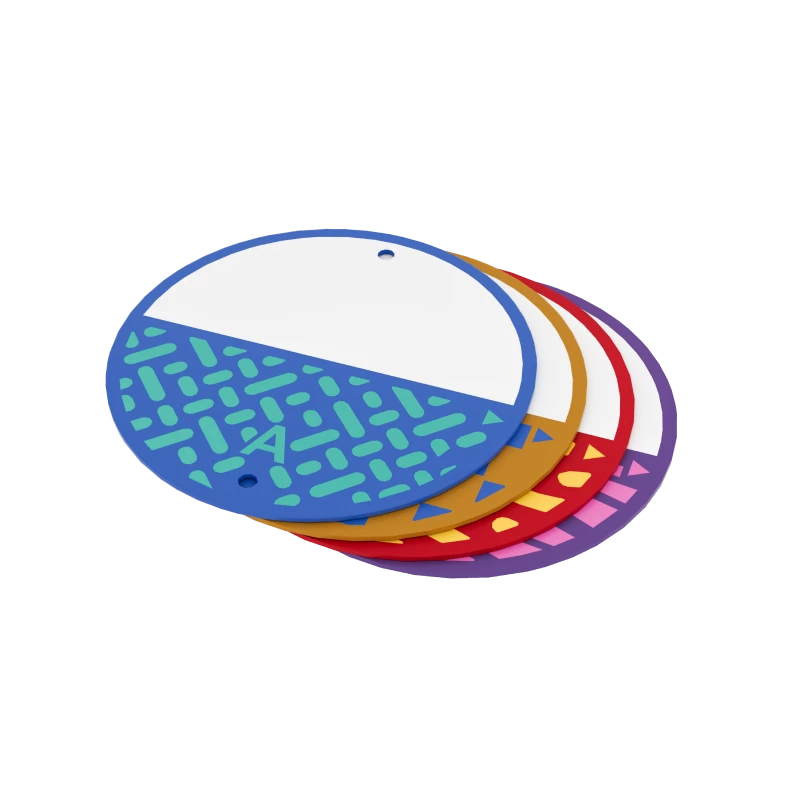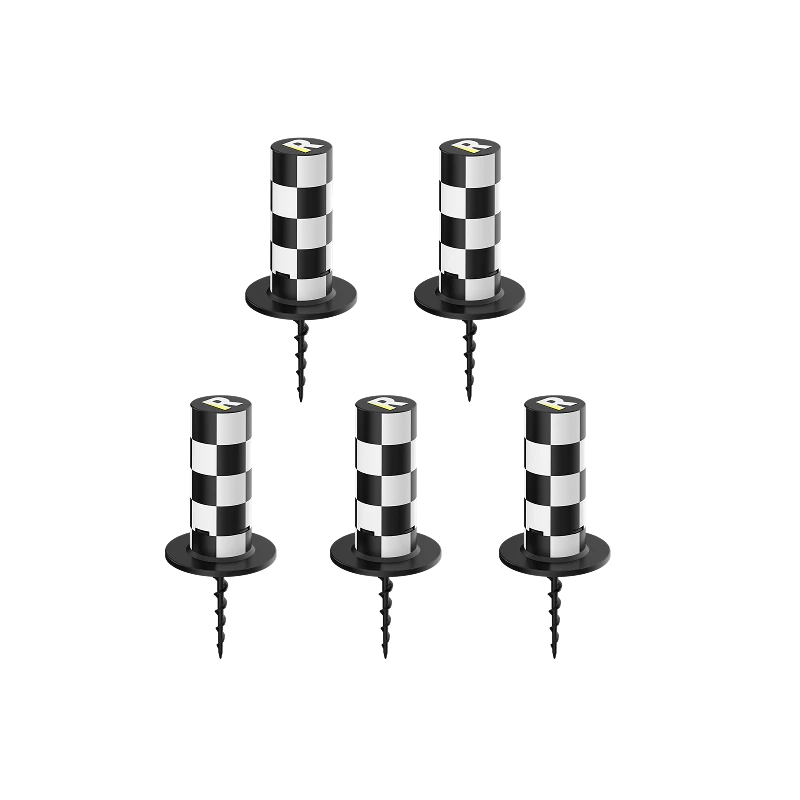How to Manage Separate Front and Backyard Areas with RoboUP?
Nathan L. - 2024/09/12
How many areas do you have in your garden? One, two, three, or more? It could be difficult to manage separate front and backyards if there's no direct passage between them. But don't worry, RoboUP makes this a whole lot easier with Multi-Zone Mapping.
This isn't your typical step-by-step guide. We know you're tired of being told what to do, so instead, enjoy some light reading and pick up a few tips along the way. Who knows? The next time you're mowing, something might just pop up in your mind.
Index
Setting Up Maps for Each Zone
Start by creating a virtual map for each zone. Make sure the RTK icon on your mower's screen shows this checkmark (√). This simple step will make your whole mowing journey a lot smoother! Always remember that your mower relies heavily on strong RTK signals, otherwise, it may just lose control and mow all over the place.


Begin with the zone that has your Charging Station. This will be your main map! Then you can tap [Create Zone 1] on the App and choose your preferred mapping method. Whether it's Auto-Mapping or Manual Mapping, pick the one that fits you and your garden. Remember, the Charging Station must be within the setup area for the main map. Once the main map is complete, you can create additional maps by moving the mower to the next zone and following the same steps.
With your zones mapped, you're ready to mow. In the mapping interface, select the zones you want to mow. You can even select multiple zones at once. Just Tap [Mow] and watch RoboUP take care of the rest!
Manually Moving the Mower Between Zones
If your front yard and backyard aren't connected, you'll need to manually move the mower between zones. After it finishes mowing one zone, the mower will return to the Charging Station if it can't find a passage to the next area. Simply carry the mower to the new zone, and it will start mowing on its own. If the mower reports an error because it can't return to the Charging Station, just move it back to the original zone for recharging.
Ensure your robotic lawn mowers are properly connected to Bluetooth and Wi-Fi to prevent any interruptions. This will help your mower navigate between zones smoothly.

Setting Up Return Passages
For easy transitions, set up return passages. Place the mower near the Charging Station, go to [Passage] in the App, and tap [Start]. Drive the mower into the desired zone, ensuring it fully enters the mapped area. Tap [Complete] and confirm to finalize the setup.
With RoboUP's Multi-Zone Mapping, you can keep both your front yard and backyard looking fabulous without the hassle. More time for you, and a perfectly manicured lawn, what's not to love?
Make sure to read our User Manual and Quick Start Guide for detailed step-by-step instructions. You can also take a look at some genuine thoughts and opinions from our current users using the RoboUP mower to see how they mow and manage their lawns.
The Risks of Improper RTK Base Station Setup: Is Your Robot Lawn Mower Losing Control? How RoboUP Robot Mowers Can Save You Time and Money?