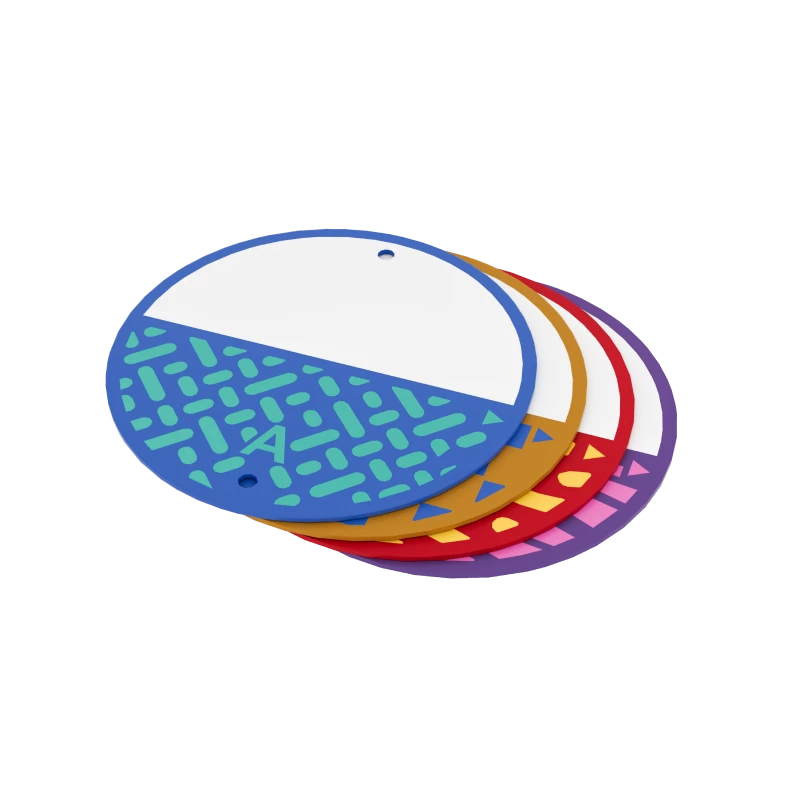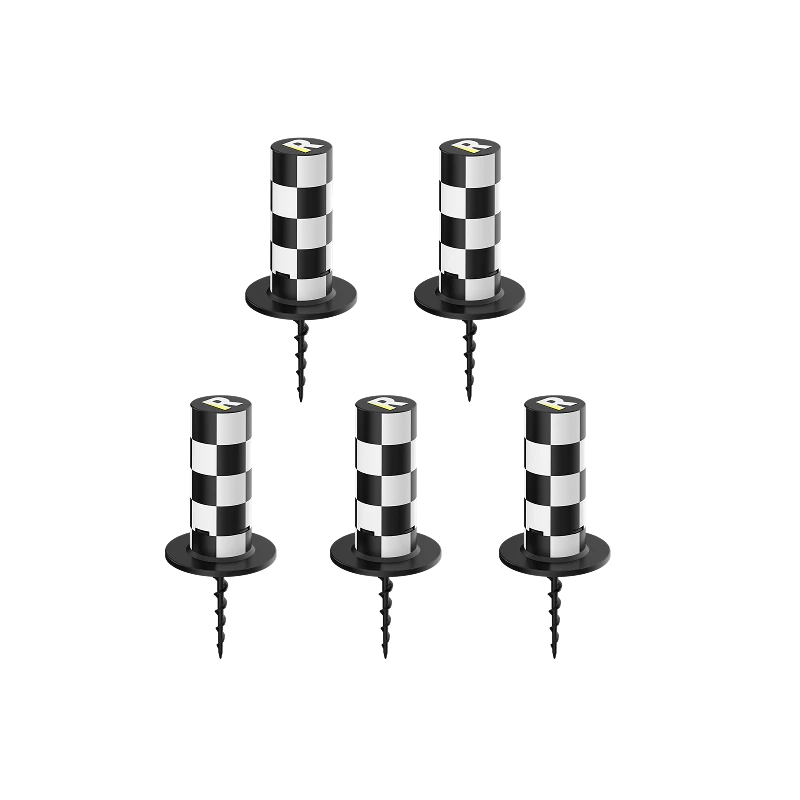Robot Mower Hacks: The Difference Between Dangerous Boundaries and No-Go Zones
Maple Z. - 2024/09/20
What Are Dangerous Boundaries and No-Go Zones?
To fully understand the difference between Dangerous Boundaries and No-Go Zones, you must first know the basics. So let's break it down!
Dangerous boundaries tend to define the outer edges of your lawn's mowing area, and are set on your map's boundary. On the other hand, No-Go Zones are used to set prohibited areas, and for protecting specific objects or zones that you want your mower to stay clear of, that are within the lawn's boundary. You can set dangerous boundaries to prevent your robot mower from being stuck on slopes, but when it comes to protecting your garden assets, setting No-Go Zones could be more ideal to keep your mower away from trees, bushes, or flowerbeds.
How to Combine Dangerous Boundaries and No-Go Zones for Complex Gardens?
In European regions, people enjoy creating beautiful landscapes in their gardens with flowerbeds, bushes, and stone walls. But how can we ensure that your robot mower can recognize these gardening assets and navigate efficiently around them?
For complex gardens, you can create multiple mowing zones for different areas and set dangerous boundaries so that the robot mower knows where to avoid. While most robot mowers maintain a clearance of 20cm-60cm, our robot lawn mower without perimeter wire can achieve a space of around 20cm and manage up to 10 mowing zones. This makes it a great fit for rather complex gardens.

What if you only want a singular map for all regions? If you prefer one large map for your entire garden, you can use No-Go Zones to create prohibited areas to protect the beautiful scenery in your garden. Whether you have a trampoline, fish pond, or other garden furniture, RoboUP's App allows you to remotely control your robot mower to walk around certain areas to prevent any damage. Once everything is set, your mower will smoothly avoid these areas, ensuring that nothing gets bumped.
How to Create No-Go Zones for Complex Gardens with RoboUP Mowers?
No-Go Zones ensure your mower avoids specific areas, like flowerbeds or garden furniture, and focuses on the areas that need robot mowing.
Once you've mapped your garden, either through Auto-Mapping or Manual Mapping, setting up No-Go Zones is simple. To set No-Go Zones, tap the [No-Go Zone] button in the RoboUP App, then use the remote control function to guide the mower near the intended zone. Keep in mind that the No-Go Zone should be set outside a 2-meter radius from the Charging Station and not touch the virtual map boundary.
This way, RoboUP's smart technology allows for smooth mowing, even in the most complex gardens.
Parallel vs. Random: Which Mowing Methods Suits Your Lawn? How RoboUP Protects Lawn Wildlife